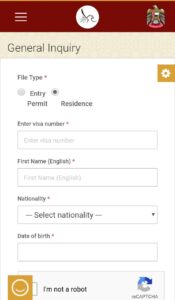The UAE Government has an official portal to help you access visa-related services. To check your UAE resident visa validity using this method,
Check UAE visa status, validity using only your passport.
Here’s a step by step guide to track the visa validity using your passport:
- Step 1: Visit this link – https://smartservices.ica.gov.ae/echannels/web/client/default.html#/fileValidity
- Step 2: Select the ‘Passport Information’ radio button.
- Step 3: Select either ‘residency’ or ‘visa’. ( If you have visit visa select option visa )
- Step 4: Enter passport number and passport expiry date.
- Step 5: Enter nationality from the drop down on the right.
- Step 6: click on i am not a robot captcha check box and click on search.
- The page will now display your visa details along with date of expiry.

Here's a step by step guide to track the visa validity using your file no
- Step 1: Visit this link https://smartservices.ica.gov.ae/echannels/web/client/default.html#/fileValidity
- Step 2: Select the File No
- Step 3: Select either ‘residency’ or ‘visa’.
- Step 4: Select either File No. or Emirates ID Number.
- Step 5: if you choose file no ( select 4 parts ) enter your file no ( you can find file number from visa stamped on passport. or if choose Emirates ID Number. then enter your Emirates ID Number provided bu UAE Government.
- Step 6: Enter nationality from the dropdown on the right.
- Step 7: Enter your Date Of Birth*
- Step 7: click on i am not a robot captcha check box and click on search.
The page will now display your visa details along with date of expiry.
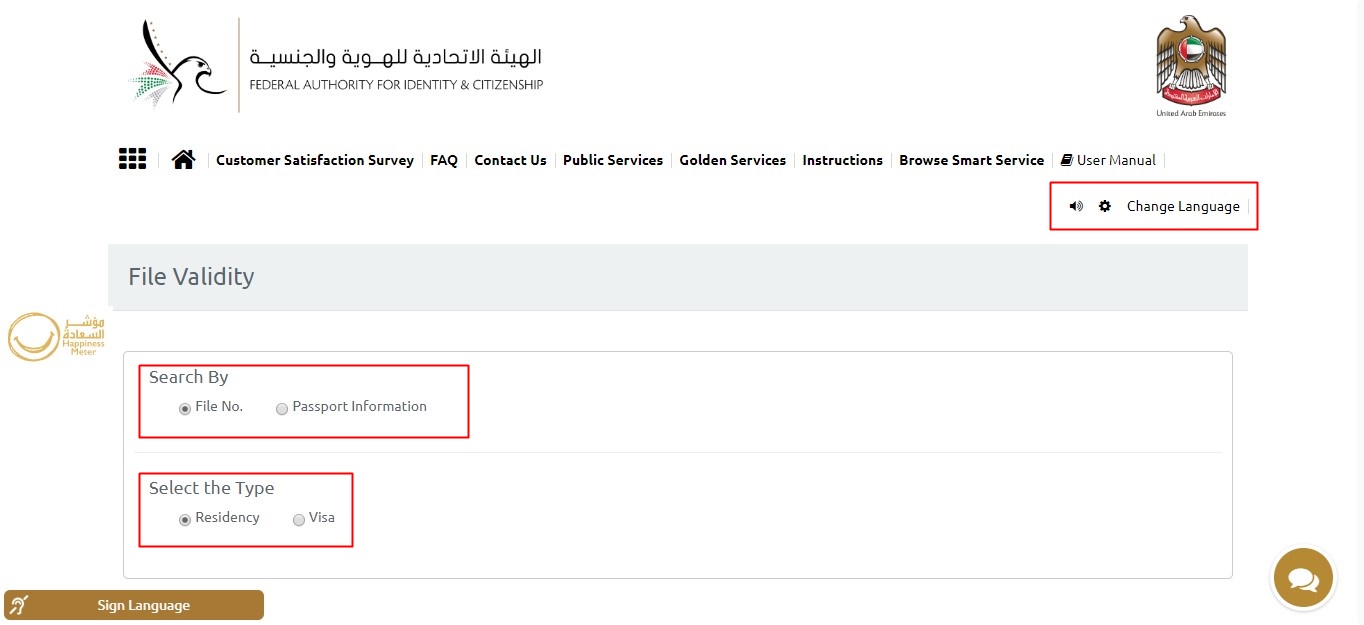

CHECK DUBAI VISA STATUS USING GDRFA PORTAL
The General Directorate of Residency and Foreigners Affairs (GDRFA) is tasked to deal with and respond to all UAE visa-related rules, applications, queries and concerns. So far, only Dubai has a separate portal that allows you to check your UAE visa status online.
here’s how you can check UAE visa status using the GDRFA website. ( If your Visa issued from Dubai State. )
- Step 1: Visit this link https://amer.gdrfad.gov.ae/visa-inquiry
- Step 2: Select either Entry Permit or Residence
- Step 3: Enter your residence file number using your year of issue. You can find the residence file number on the visa page in your passport.
- Step 4: enter your first name, as per your passport.
- Step 5: Enter nationality from the drop down on the right
- Step 6: Specify your correct date of birth in the dd-mm-yyyy format
- Step 7: click on i am not a robot captcha check box and click on search.
The page will now display your visa details along with date of expiry.